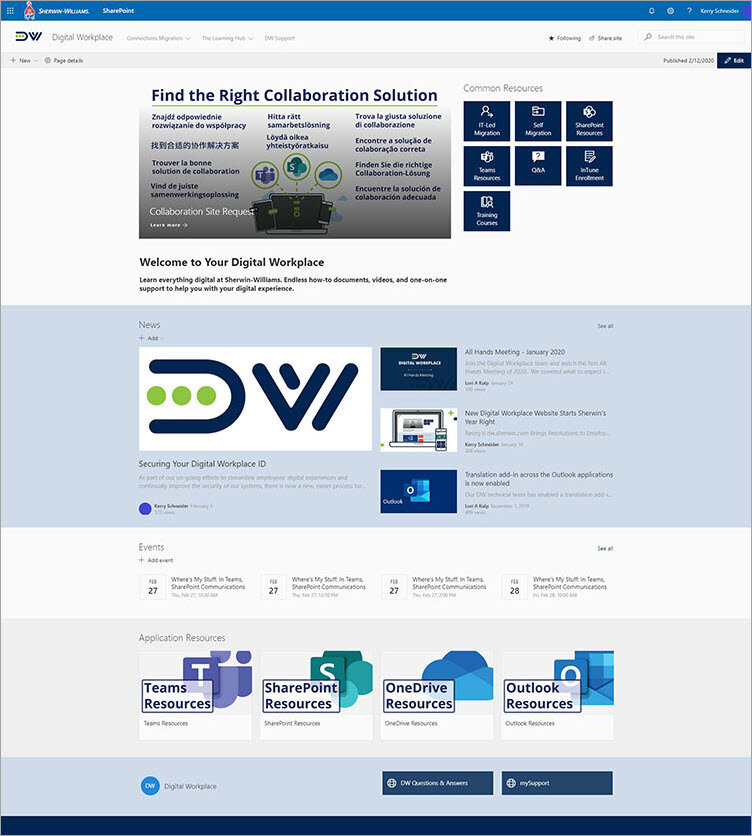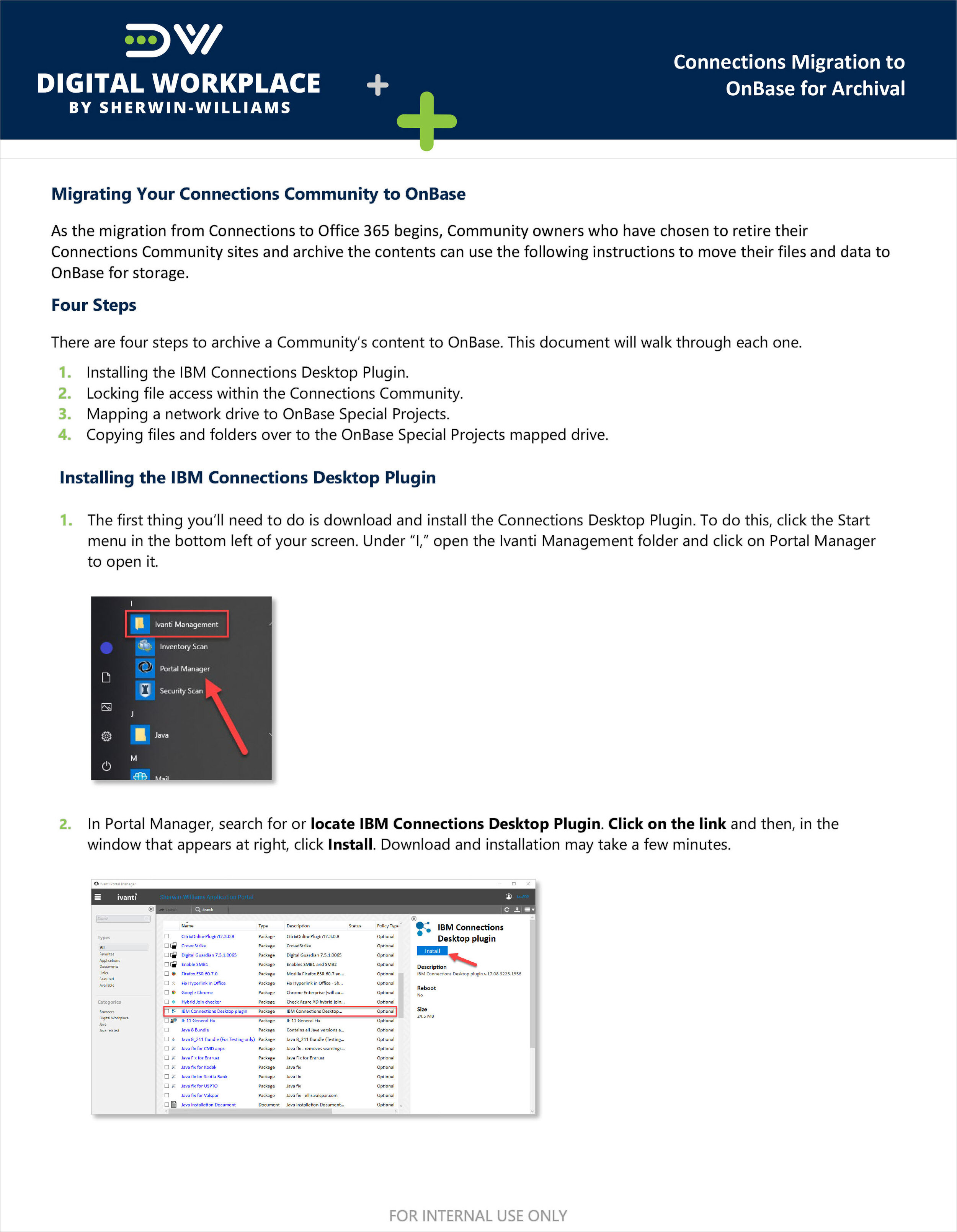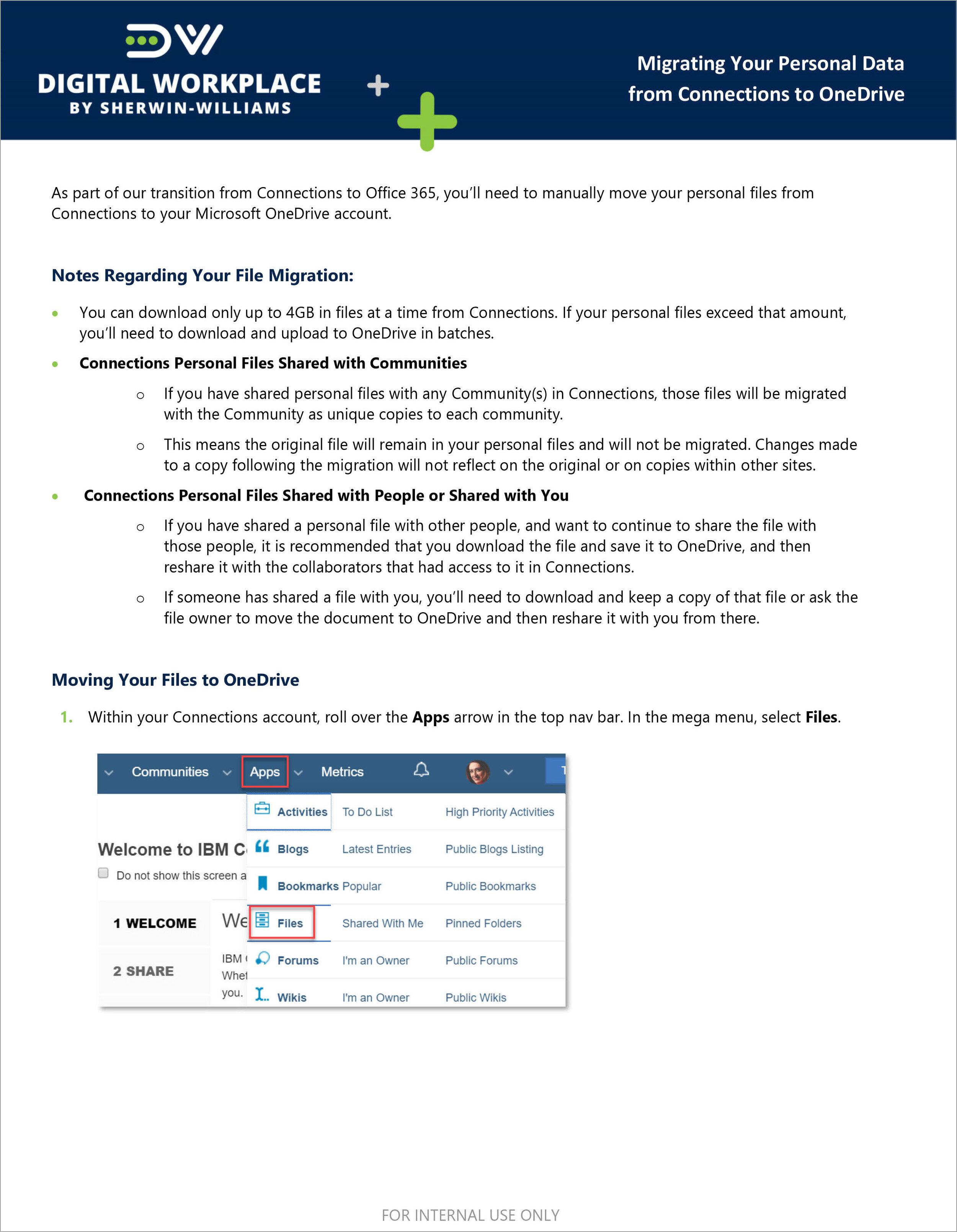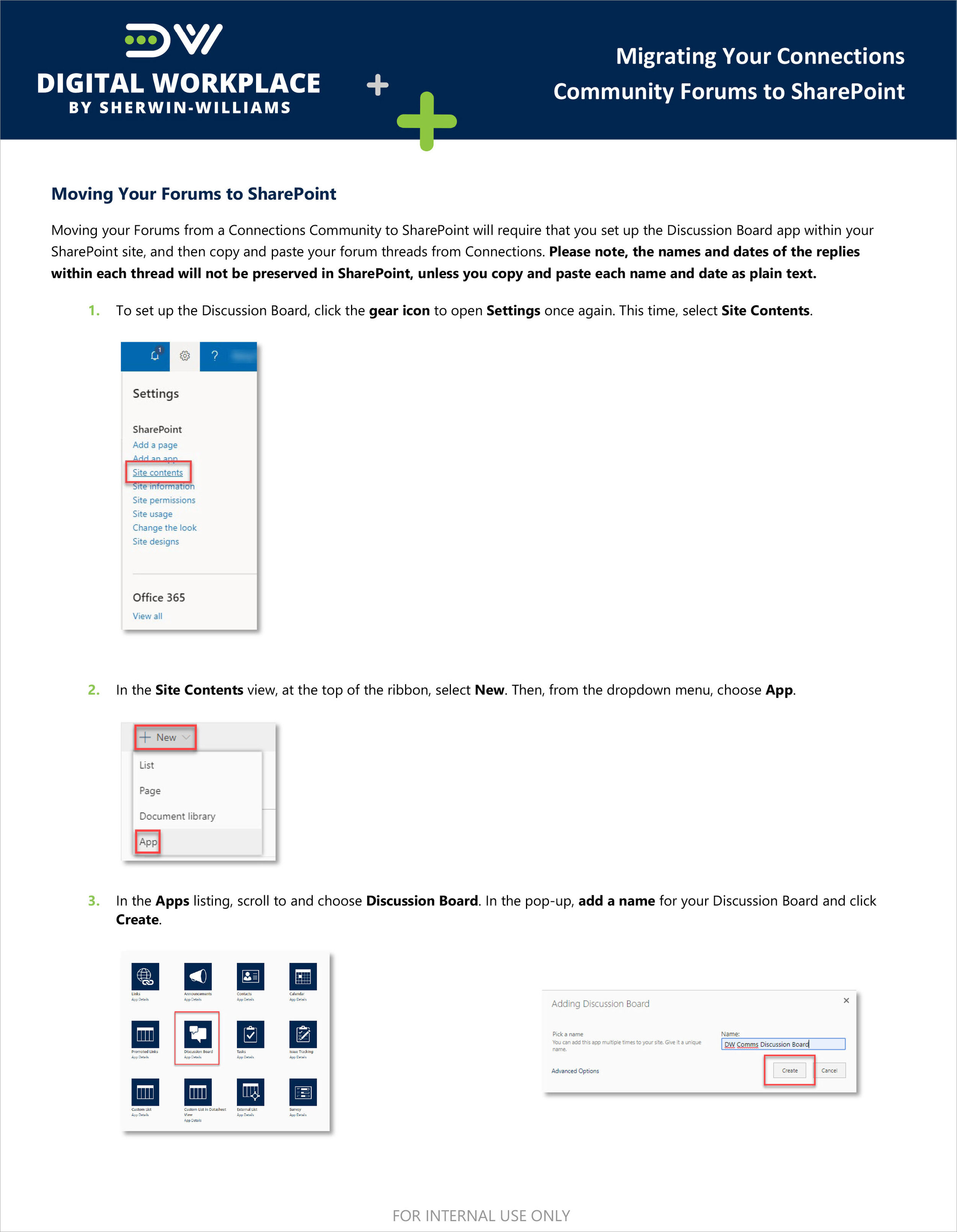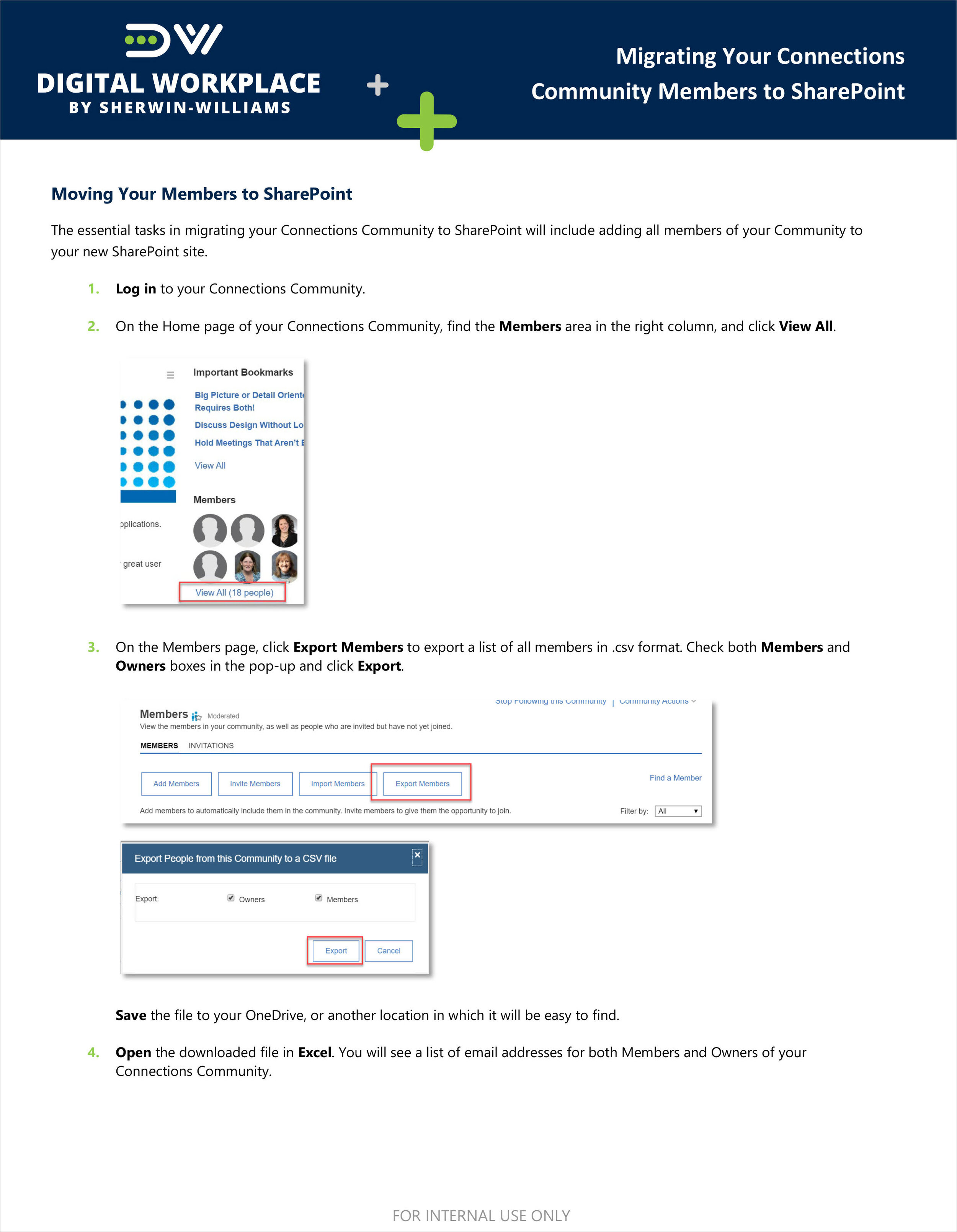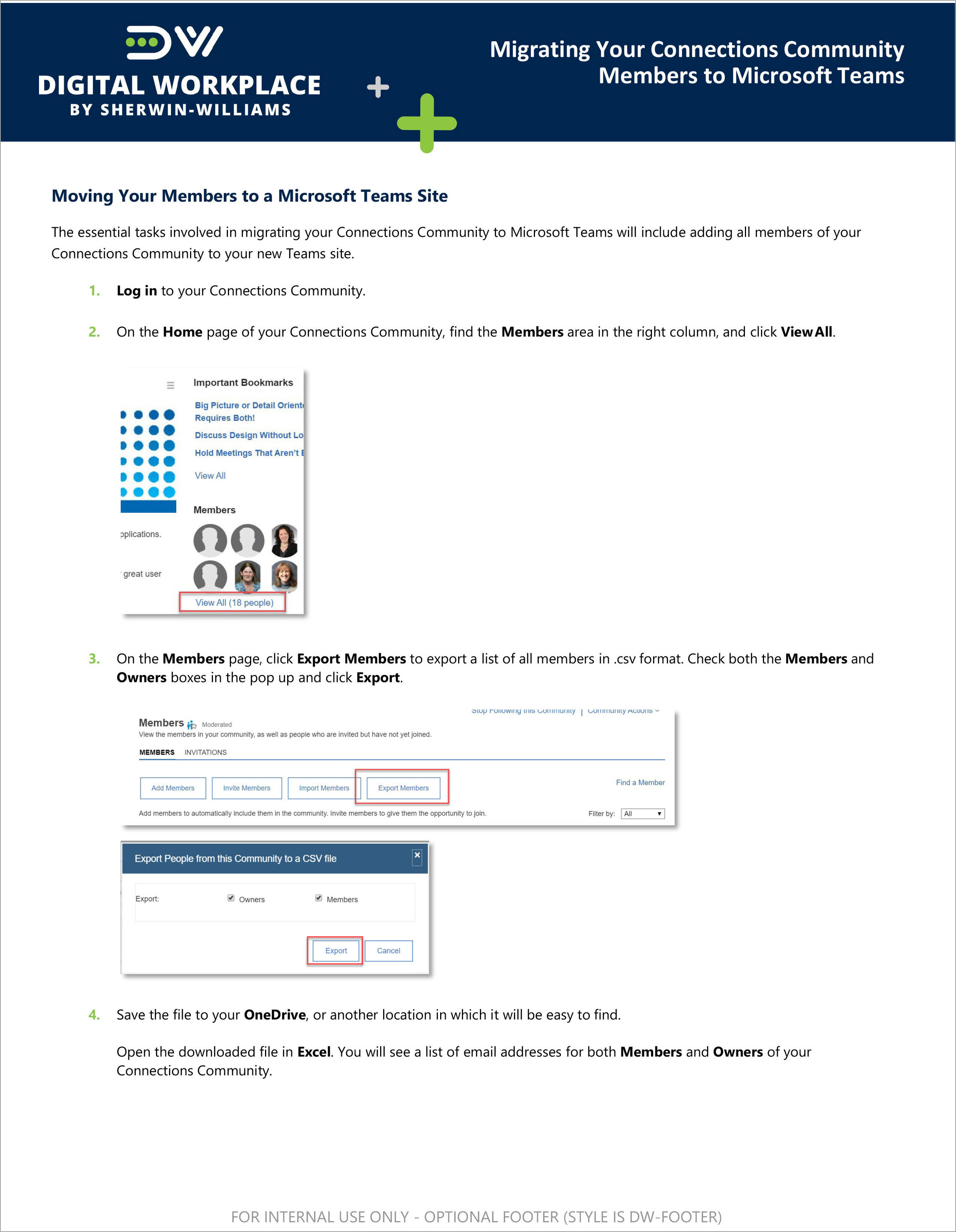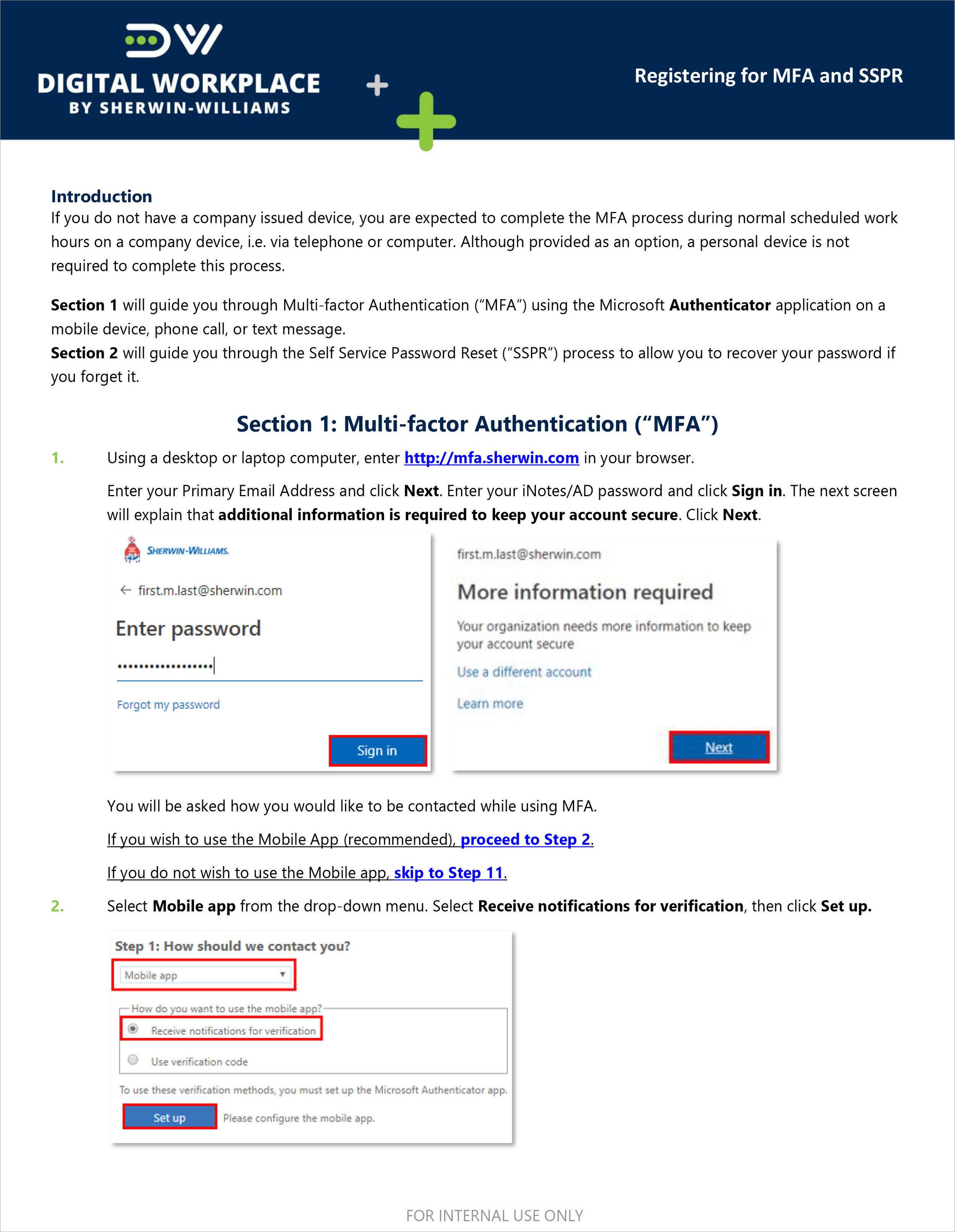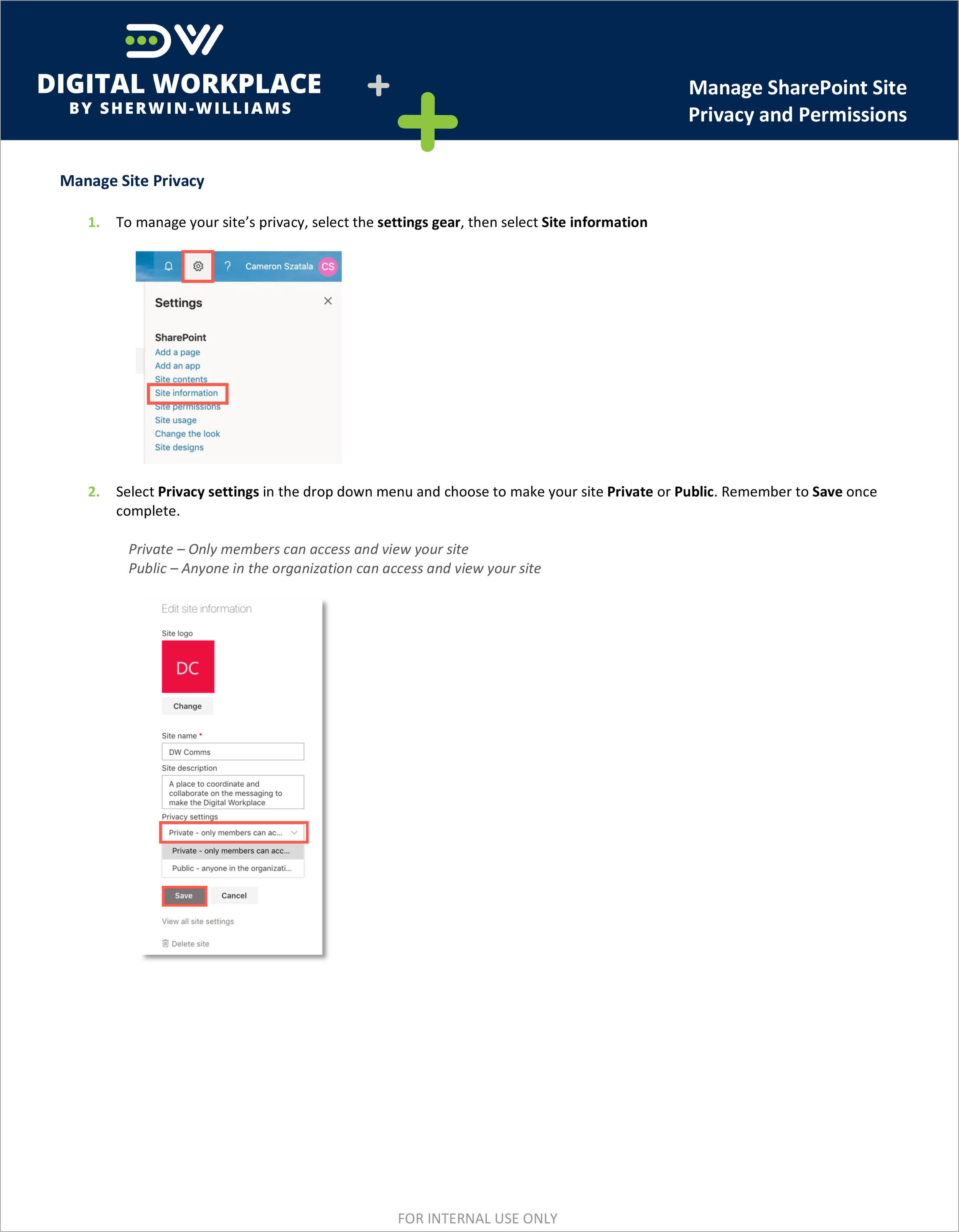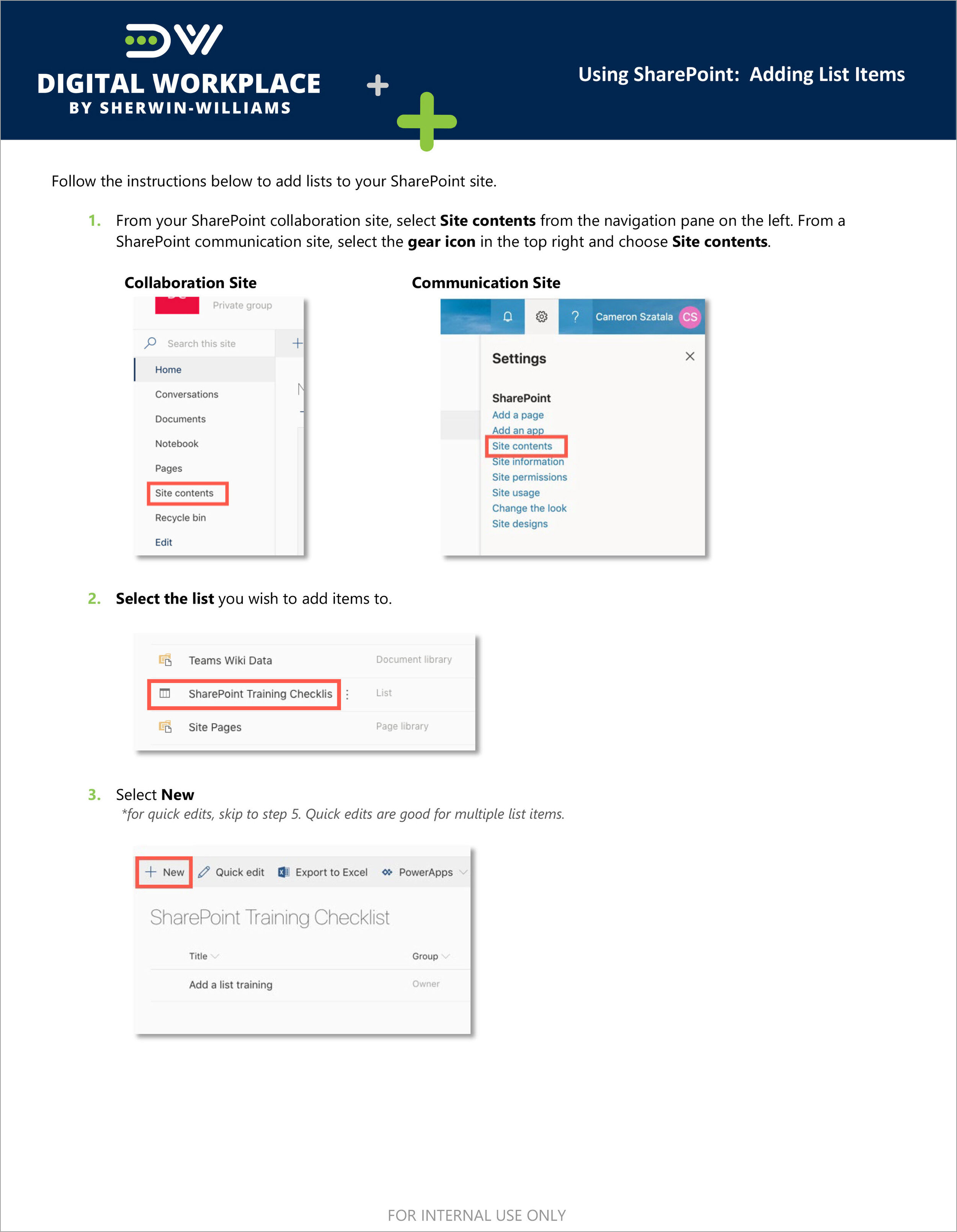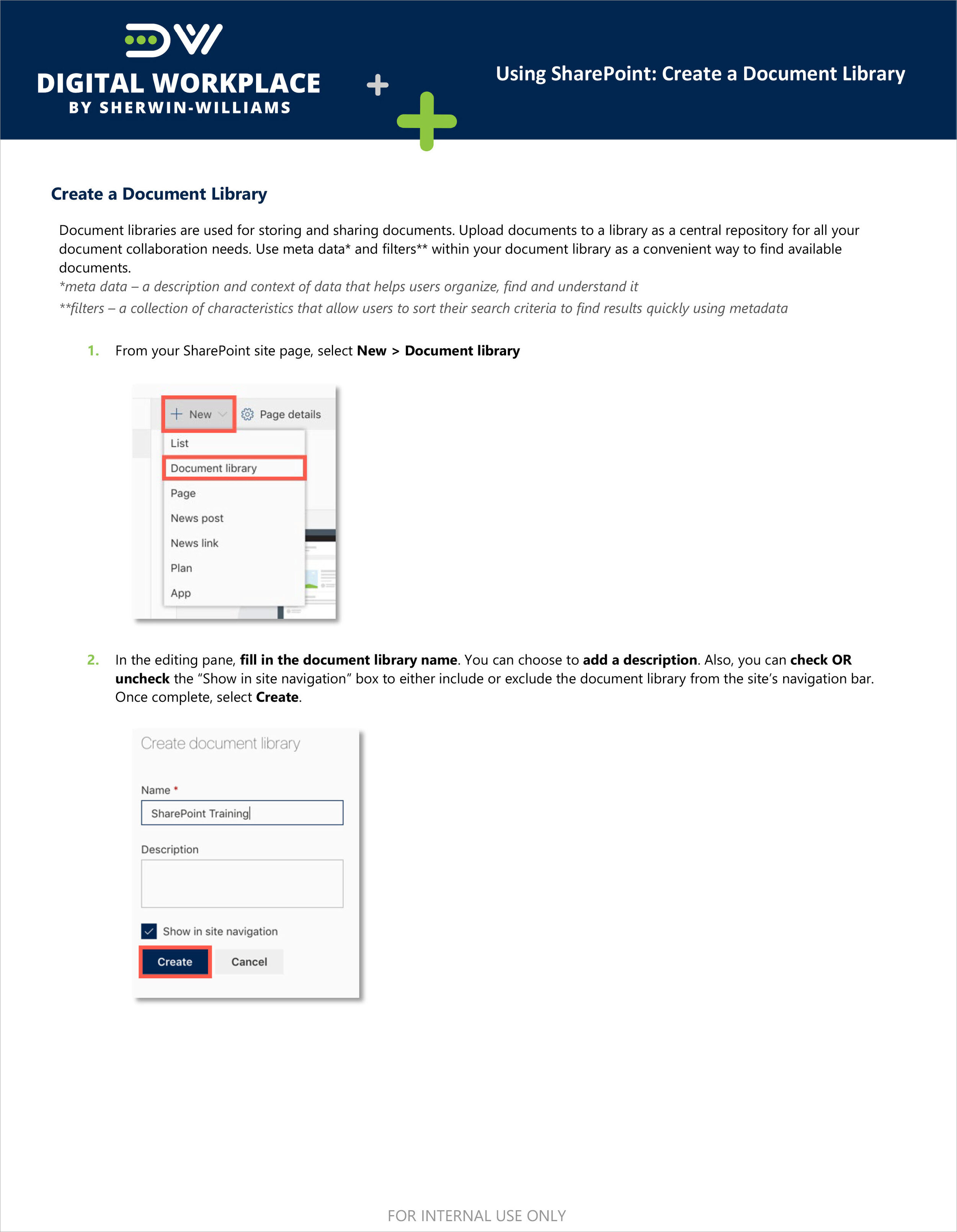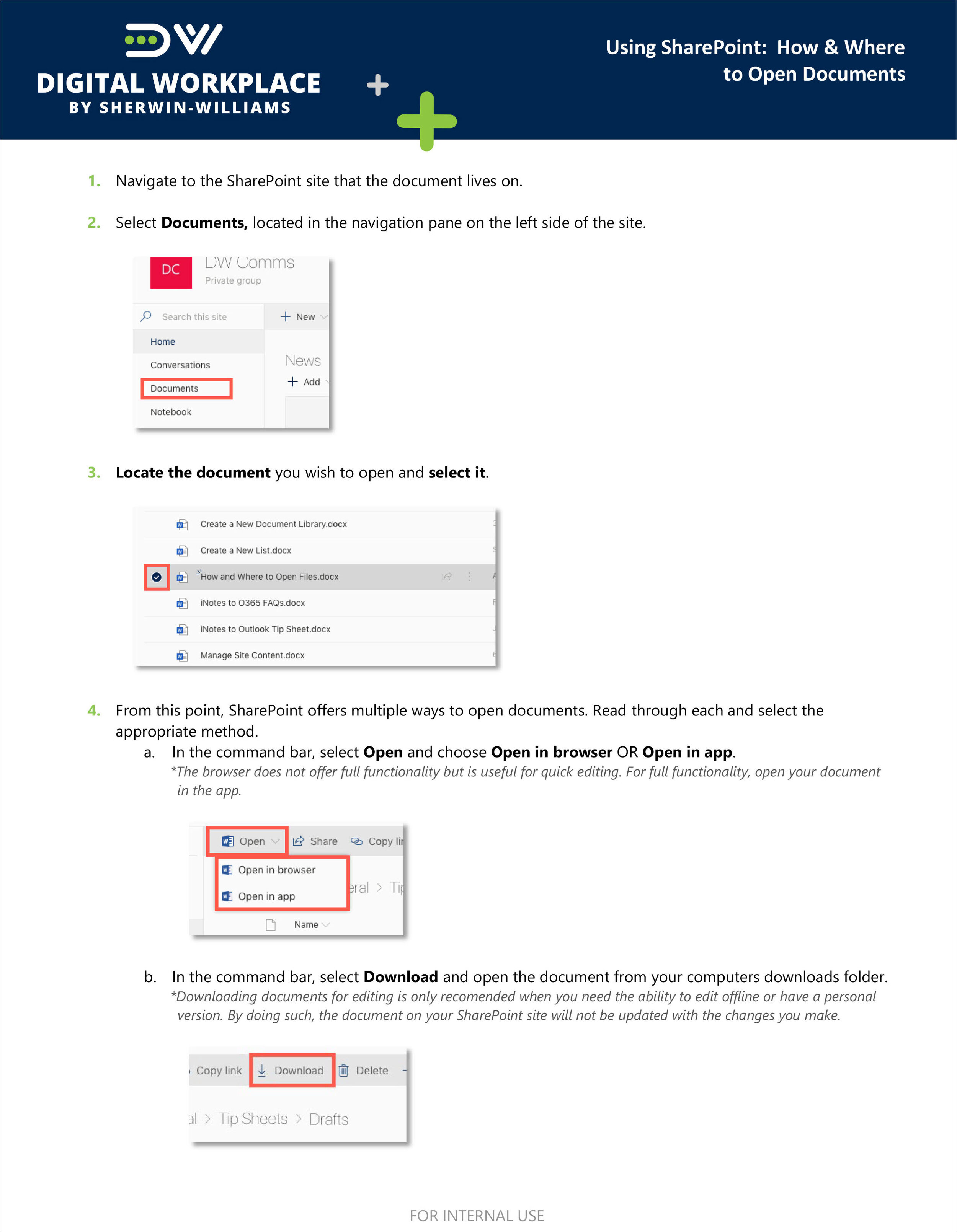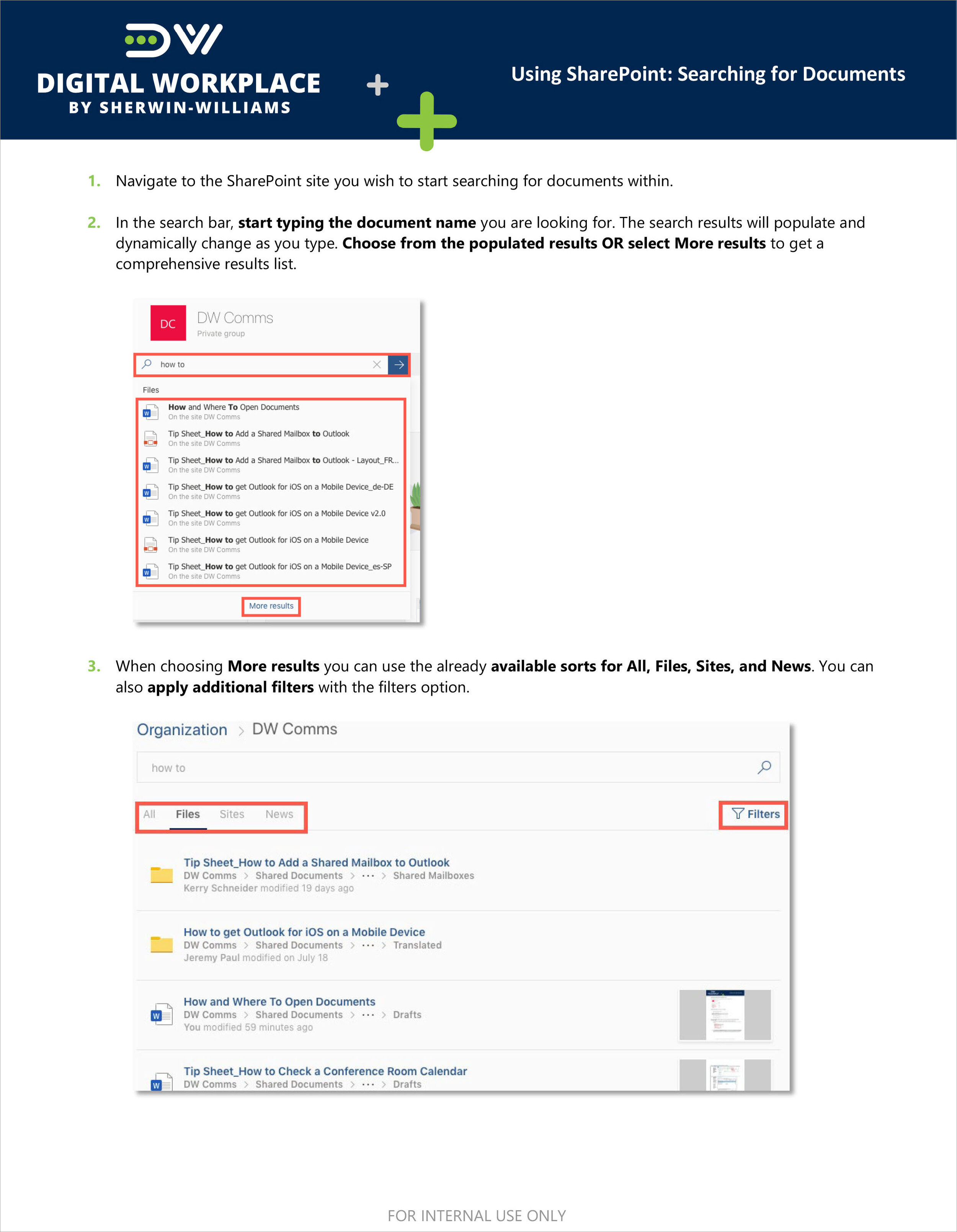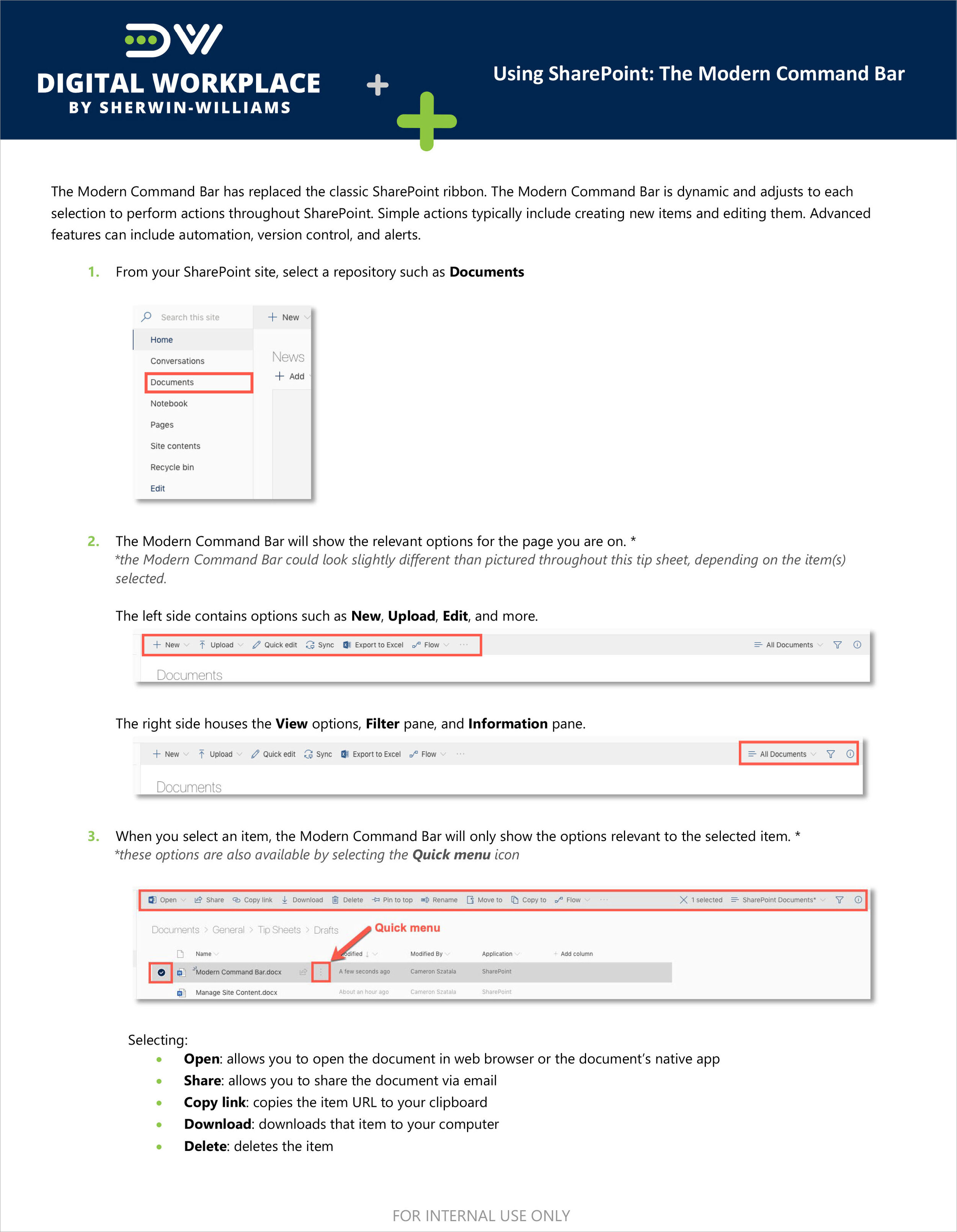The Digital Workplace Intranet Site
Sherwin-Williams' Digital Workplace project focused on the central hub, dw.sherwin.com, an accessible SharePoint intranet site. The website offers a wide range of resources, including How-to Guides, third-party training links, Microsoft information, videos, and Tip Sheets. Its purpose is to aid users in migrating data from IBM Connections to Office 365 and optimizing tool utilization.
Initially, the website lacked organization but was revamped through collaboration with a UX designer and business analyst. The content was restructured for easy access, reducing frustration and establishing the website as the primary Office 365 information source.
Overall, Sherwin-Williams' content strategy transformed the Digital Workplace website into a user-friendly resource hub, facilitating a smooth transition to Office 365 and empowering users.
How-to Guides and Tip Sheets
To assist users in completing specific tasks within the digital workplace, we created instructional Tip Sheets and How-to Guides. These resources were distributed via email, featured on the Digital Workplace site, and referenced in promotional traffic drivers. Additionally, SharePoint pages were filtered to display relevant resources for each Office 365 app. These targeted materials empowered users to navigate and accomplish tasks with ease and efficiency.
Tech Tips
To drive traffic to the Digital Workplace website, we created Tech Tips. Published every other week, these tips were featured on our in-house social platform, Kaleidoscope, as well as in newsletters. They were accessible on The Learning Hub page and derived from Help Desk reports, webinar questions, and data from Microsoft Teams. Each Tech Tip release increased visits and click-through rates, showcasing their value and engagement.
Digital Workplace Videos
During a 10-month period, I produced approximately 20 instructional videos and webinars, offering users detailed guidance on various topics such as migrating content from IBM Connections to O365 applications and completing tasks in OneDrive, Outlook, Teams, and SharePoint. The videos were filmed in Sherwin's in-house Brandlive studio, while desktop demonstrations were created using Camtasia.
My responsibilities encompassed the entire video production process, including developing scripts and storyboards, recording voice-over audio, and editing the final videos. Unfortunately, I am unable to share the actual content due to the unavailability of the files. However, I can provide further details about my role in creating these instructional resources.